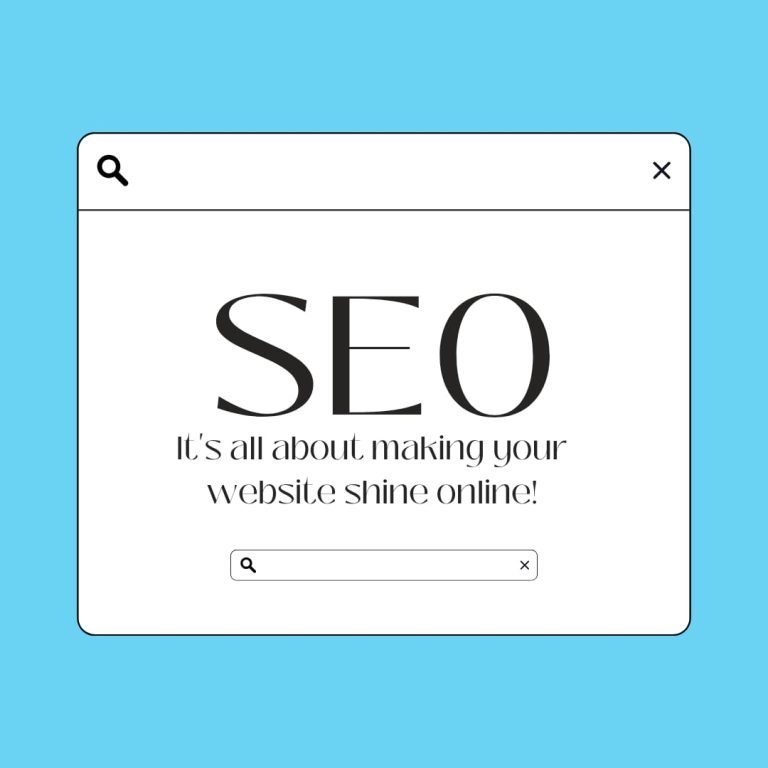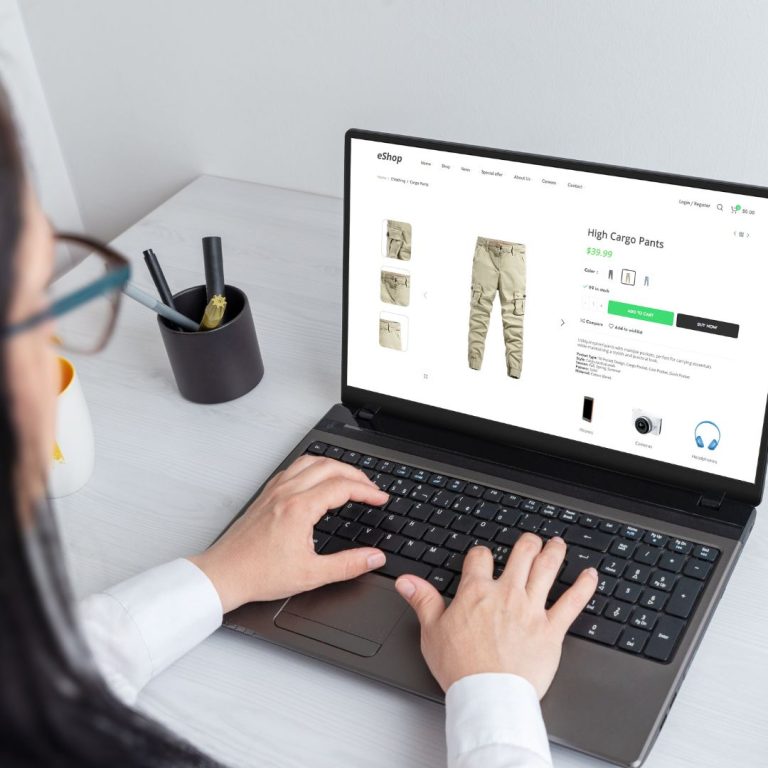Instagram Reels for Beginners: Your Ultimate Guide to Getting Started
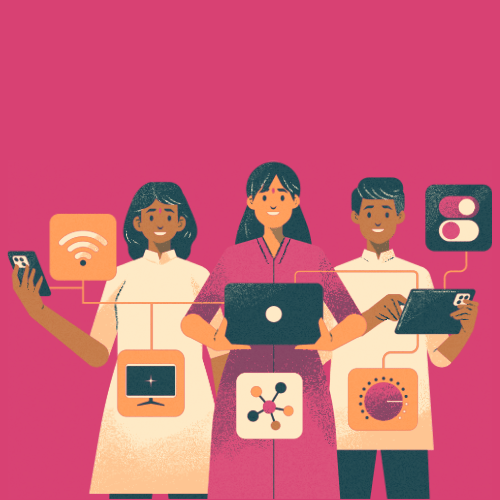
What are Instagram Reels?

Why You Should Use Instagram Reels?
Before jumping into the “how,” let’s talk about the “why.”
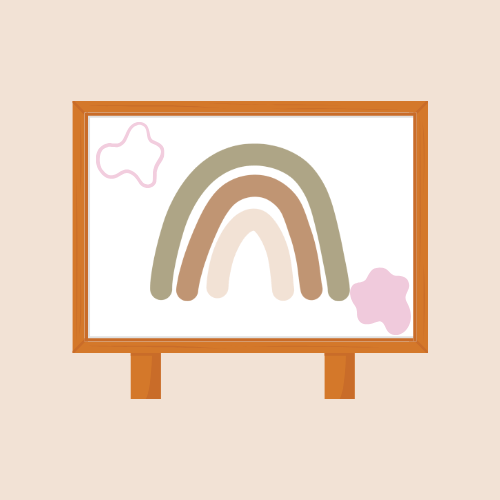
1. Boost Your Reach:

2. Easy to Create:

3. Showcase Your Personality:
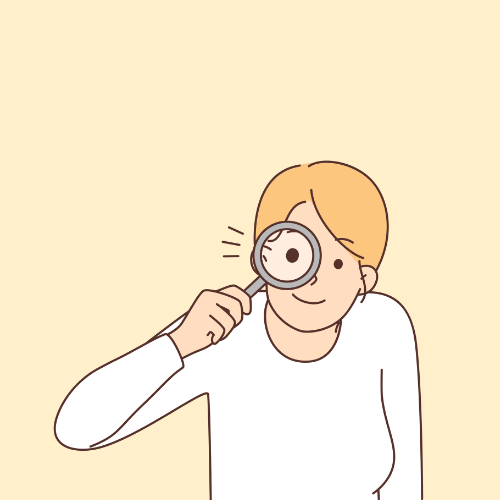
4. Stay Relevant:
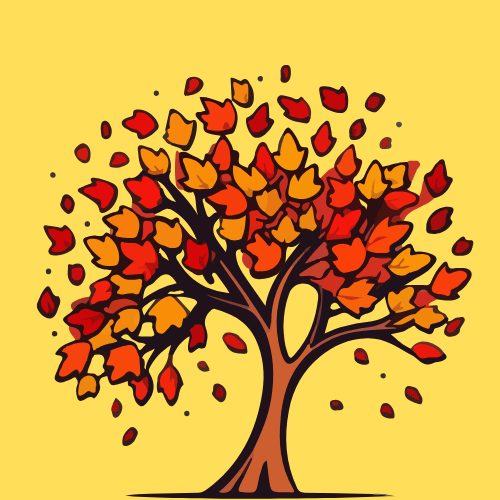
How to Create Your First Instagram Reel
Now that you’re sold on the benefits of Instagram Reels, let’s break down the steps to creating your very first one.

Step 1: Update Your Instagram App
First things first, make sure your Instagram app is up to date. Reels were rolled out in 2020, so if you haven’t updated your app since then (gasp!), head to your app store and get the latest version.

Step 2: Open the Instagram Camera
Creating a Reel is super simple:
Open your Instagram app and swipe right on your home feed to access the camera.
At the bottom of the screen, you’ll see three options: ‘Live’, ‘Story’, and ‘Reels’. Select ‘Reels’.

Step 3: Choose Your Audio
- Audio is a big part of what makes Reels so engaging. You can either:
- Choose a trending song from Instagram’s music library by tapping the **music icon**.
- Use your own original audio by simply recording yourself speaking or making sounds.
Pro tip: If you use trending audio, there’s a higher chance your Reel will be featured on the Explore page!
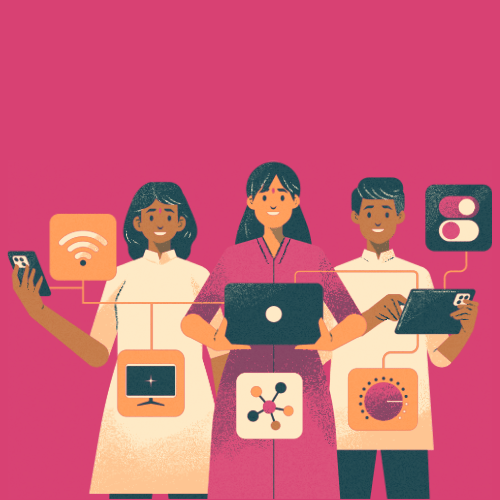
Step 4: Record Your Reel
- Hold down the ‘record button’ to start filming, and release it to stop.
- If you want to record multiple clips, simply press the record button again for each segment.
- Instagram also offers a ‘timer’ feature, so you can record hands-free. Set the timer for a few seconds to prepare before the camera starts rolling.
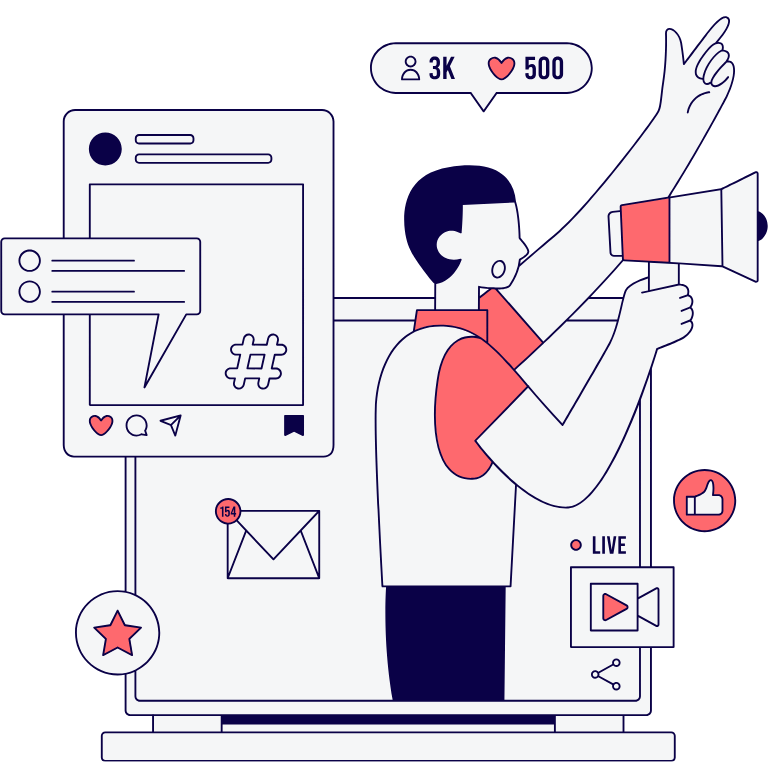
Step 5: Add Effects and Filters

Tap the ‘sparkle icon’ on the left side of your screen and browse through different filters. For beginners, don’t stress too much about using every effect. Simple is often better, and you can always experiment as you get more comfortable.
Step 6: Adjust Speed and Align Clips
You can also adjust the speed of your video (0.5x for slow motion or 2x for fast) by selecting the ‘speed icon’ on the left of your screen. If you’re shooting multiple clips, Instagram offers an ‘Align’ tool to seamlessly transition between shots.
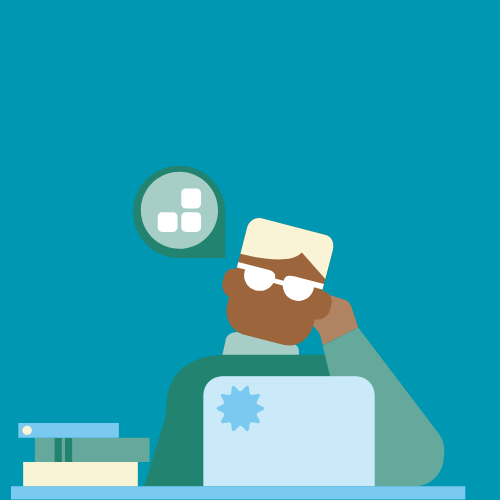
Step 7: Review, Edit, and Post

Pro Tips for Creating Engaging Reels

- Keep It Short and Sweet: While Reels can be up to 90 seconds long, shorter videos (around 15-30 seconds) tend to perform better. People have short attention spans, so make your point quickly.
- Follow Trends, But Make Them Your Own: While jumping on trends is a great way to get noticed, adding your unique twist can make your Reel even more memorable. Don’t just copy—get creative!
- Use Hashtags and Captions Wisely: Just like regular Instagram posts, hashtags help your content get discovered. Use relevant hashtags but avoid overloading your caption with too many. A catchy caption can also grab attention!
- Post Regularly: Consistency is key when it comes to Instagram Reels. The more you post, the more likely you are to reach new audiences and keep your followers engaged.
- Engage With Your Audience: Don’t forget to reply to comments, engage with other users’ Reels, and stay active. Social media is a two-way street, after all!